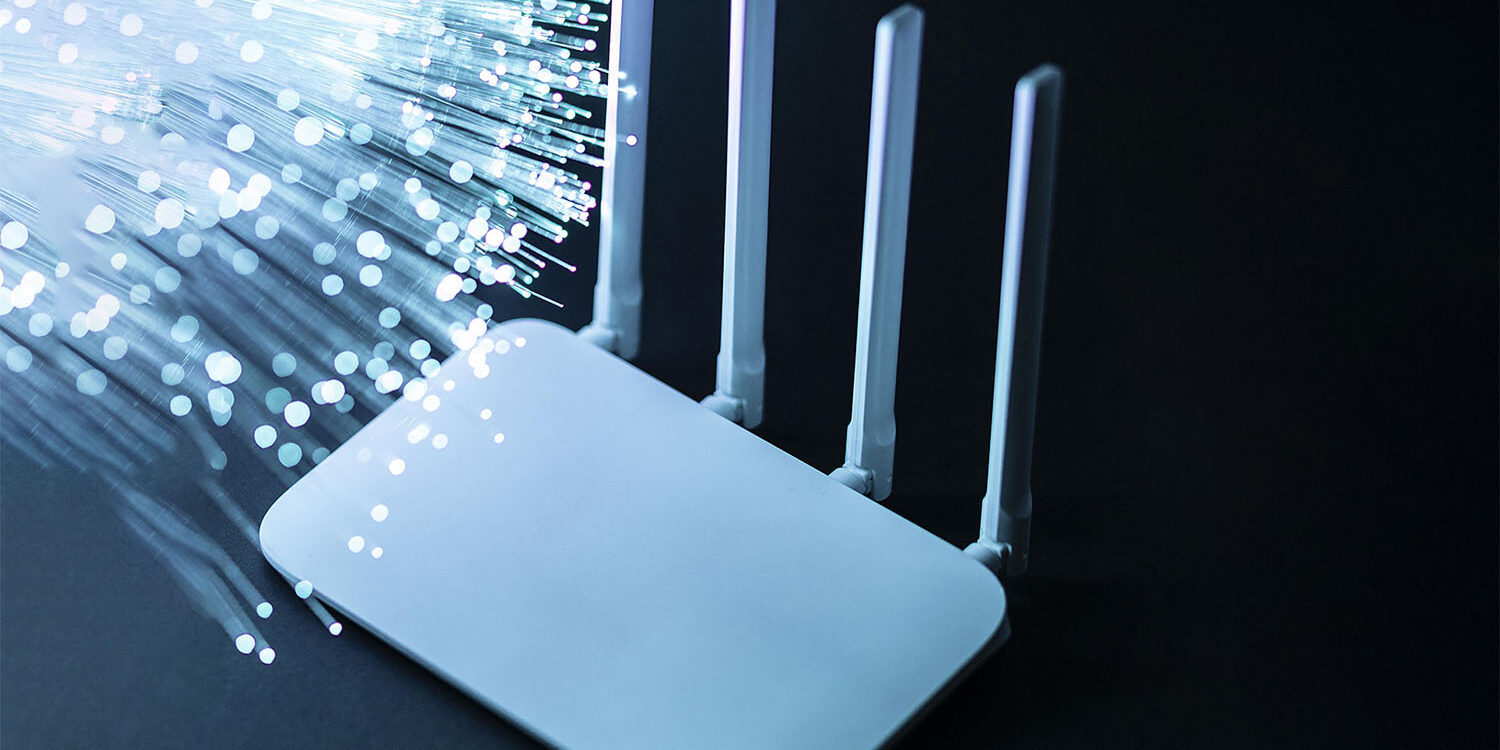In a world fully connected and active through the internet, doesn’t everything stop when the network drops? Everyone from the customers to employees and users jumps in to register complaints regarding it. Persistent network drops and lagging issues can indicate a more significant problem than regular low network signals. It could mean improper network coverage due to insufficient wireless site survey.
To avoid network coverage problems and save resources, a wireless site survey is critical. A proper wireless site survey entails finding the optimal installation points to regulate consistent signals throughout the place. It isn’t just a visit to the installation place as it involves inspection of the current network and issues you are facing and modeling the coverage based on the collected data. To optimize your network coverage, site surveys must be thorough and mindful of your requirements. You can perform different types of site surveys based on requirements to attain optimal coverage throughout the area.

Types of Wireless Site Surveys
There are two types of site surveys to cater to the different requirements for wireless network coverage. You can update your network coverage or get an installation at a new site. For each case, these site surveys are used.
1. Passive Site Survey
This kind of survey is a radiofrequency analysis. The technician goes through each space, collecting all the radiofrequency signals [1]. This data collection from the site helps in doing off-site research, which forms the basis for the installation.
The technicians in this survey need to go into detail about the structure of the building, such as its construction materials, cubicle height, and window-encased rooms. Their basic purpose will be to gather data on the coverage, signal-to-noise, and channel overlap. Significantly, if areas in your building receive low signals, this survey will help recognize the coverage gaps.
Passive surveys are mostly used for updating and reconfiguring current wireless networks. The technicians change the access points to locations best suited for changing office or building landscapes. This impacts the radiowaves to flow consistently throughout the spaces.
2. Predictive Site Survey
This survey speculates and provides the best wireless network coverage for a new place. It will be best for anyone moving to a new location needing wireless installation. The survey lays out a plan for you that contains the right wireless access points, performance, expected coverage, and starting channel plan.
In a predictive site survey, the technicians inspect the infrastructure of your place with a building floor plan. They inspect each room’s layout and location, then transfer this information to the floorplan and analyze the installation method. The right places for wireless access points are planned to give the best coverage. Expected coverage is stated, and other changes are made to perform an effective installation.
This type of survey thoroughly analyses the area and plans a strategy to achieve maximum coverage. When moving to a new location, a predictive site survey works best when installation needs to be done from the beginning. A passive wireless site survey can also be done after it for precision.
How to Optimize Wireless Network Coverage?
A properly planned network installation optimizes the network coverage. The surveys need to be carefully designed to analyze the right access points and any signal hindrances that may come due to nearby networks or because of building structures. You need to focus on these areas when trying to optimize the coverage.

1. Coverage Requirements
Noting down the requirements of a site plays a vital role in defining the goal and plan for installation. This means understanding the potential wireless issues, the needs of the user base, and the purpose of getting an updated network. Once you know the user’s mindset, it will be easier to draft a plan for them and get them on board with your offering.
Once the requirements are understood and the site is surveyed, the technician makes a tailored report. This report contains the requirements framework, the place’s current network situation, and recommendations to meet the user’s goals. In-depth research and analysis of the requirements and site observations add to the accurate network coverage of the place.
2. Identifying and Eliminating Interferences
The strength and speed of a wireless network depend upon the number of users, interferences, and physical obstruction. All these factors need to be considered to have the best coverage when providing an installation. If you are installing a wireless network for a large number of users, then keep in mind using a higher bandwidth [2].
Similarly, before installing, you need to check any network interferences or similar bandwidth signals in the area disrupting the frequency. These can be microwaves, wifi phones, satellite dishes, neighboring wifi, external monitors & displays. Once you have identified them, you must make a clear path for access points without disruption. Solid objects such as walls, doors, and walls hinder signals. The fewer hindering objects are between access points and the device, the more robust signals and coverage will be. These factors impact the coverage of wireless networks in an area and should be noticed in a wireless site survey.
3. Upgraded Router and Signal Booster
Using upgraded wireless network technology improves signal coverage significantly. New routers have higher speed rates compared to older ones. They provide you with multiple inputs and outputs, enhancing the overall performance, especially when positioned at a central location.
Another way to increase the signal quality when installing is using a signal booster [3]. Signals often get hindered by solid objects. To avoid this, a signal booster can be very effective. It amplifies the signal and propagates it further. These boosters need to be strategically placed according to the router’s positioning.
FAQs
1. What to do to increase 802.11 network coverage?
To increase the coverage, you can upgrade your router from 802.11ac to 802.11ax. You can also move it to a better location or change the receivers and antennas. Signal boosters will also help you in enhancing signal coverage.
2. Which is better 5GHz or 2.4GHz?
It depends upon your usage. For a better range, 2.4GHz can be used. If you want high speed and performance 5GHz is the best for it. As 5GHz is the newer technology, it is strong and can pass through interferences. This is also why it reduces lags.
3. Should I use a network optimizer?
It is quite beneficial to use a network optimizer as it removes any hindrances standing in the way of optimal transmission speed. You get an improved response time with lower latency and jitter. This means a better-connected system that has optimal coverage.
4. How to boost my network speed and coverage?
You need to have an updated network system in place to have a high network performance. This means updated wifi devices and newer wireless technology. You can get site surveys to help you figure it out. You can also use anti-virus programs, drivers, firmware, and computer and device software to enhance the performance of your network.
References:
[1]https://www.rfglobalsolutions.co.uk/what-is-radio-frequency-rf/
[2]https://www.tanaza.com/classichotspot/blog/how-to-calculate-network-bandwidth-requirements/